
AI Image Generator: Unleash Creativity From Text

young girl 10 years old big, protruding eyes### Capillary veins really clear on her eyes, and veins really clear on her eyelids too.

skoda octavia a7 FL liftback, light sand color with black roof, without spoilers, in antichrome, on 17-inch multi-spoke rims, with purple supports
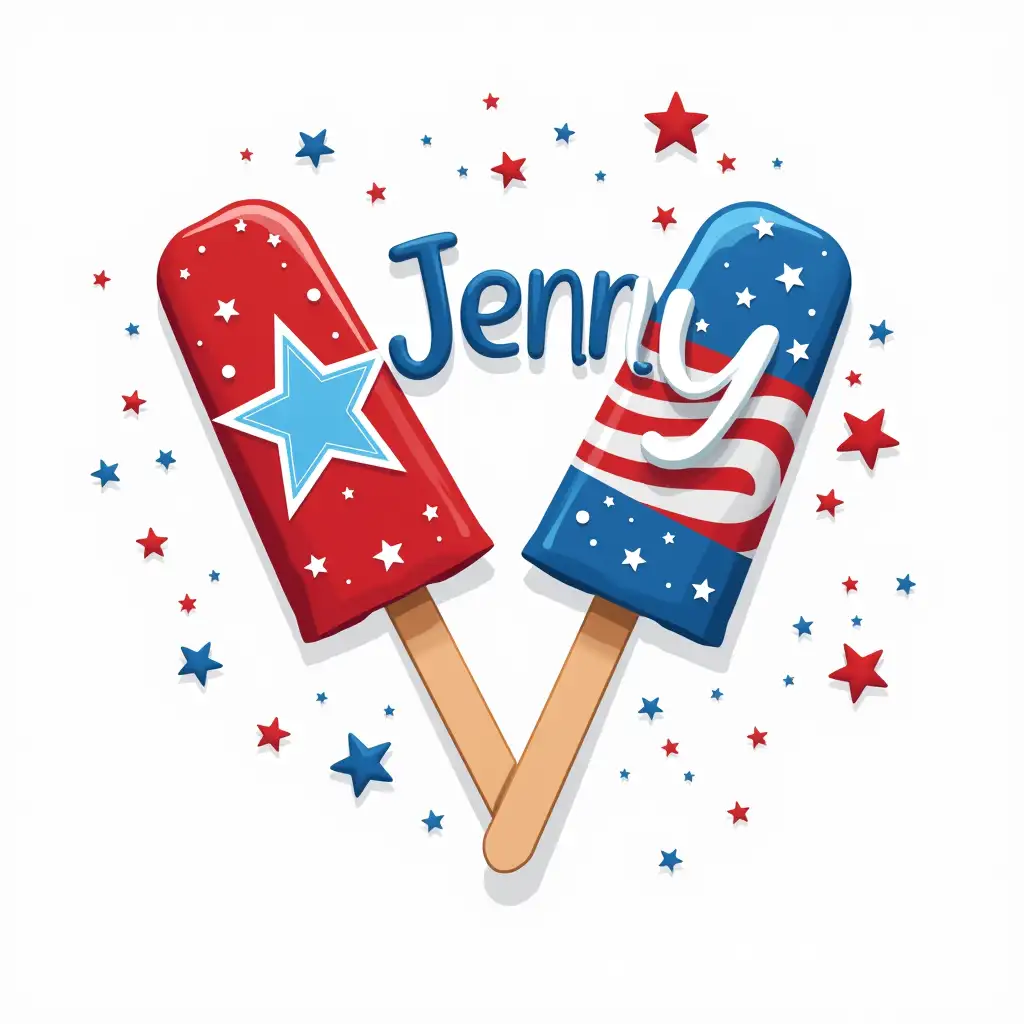
Patriotic popsicles typography sublimation design. The name 'Jenny' is integrated into the design in a fun, legible font. Popsicles should be red, white, and blue with stars and stripes. Sublimation print style, vibrant colors, high resolution.

Create a banner with the main inscription 'Stream offline' in a large, bright font and the secondary inscription 'Litterless' in a smaller font. Use bright accents and asymmetrical composition. The background can be gradient or have a texture. The main inscription should attract attention, and the secondary inscription should be noticeable, but not dominant. The style is modern and dynamic.

elderly people visiting a castle

characters hinata active mangekyo sharingan uchiha passive anime

Bald man with goatee driving a black car

In a lush forest, with a blue sky in the background, on a flat ground covered with moss and flowers.

wild dancing, zoom-out, dance floor, view head to shoes, full body view, full body tattoos, petite punk asian female, dirty worn-out ripped-up white tank top with lots of punk art on it, face piercings, face tattoos, spiky colorful hair, short black leather jacket, extremely short black leather mini skirt with lots of zippers, black eyeliner makeup, black lipstick, black combat boots, punk nightclub, neon lights, graffiti, wet floor, cinematic, hyperealistic, lifelike, photorealistic, cinematic, 16:9 widescreen

Malaysian Malay shirtless boy

the Statue of Liberty wearing a burka

Two cartoon animal characters, one is looking forward and has a red flag in his hand and the other is searching for something lost. The picture is attractive to children.

create an image of Joseph Seed from Far cry 5 game cuddling Jacob Seed from Far cry 5 and barefoot

pigeons eating a big pile of pizza
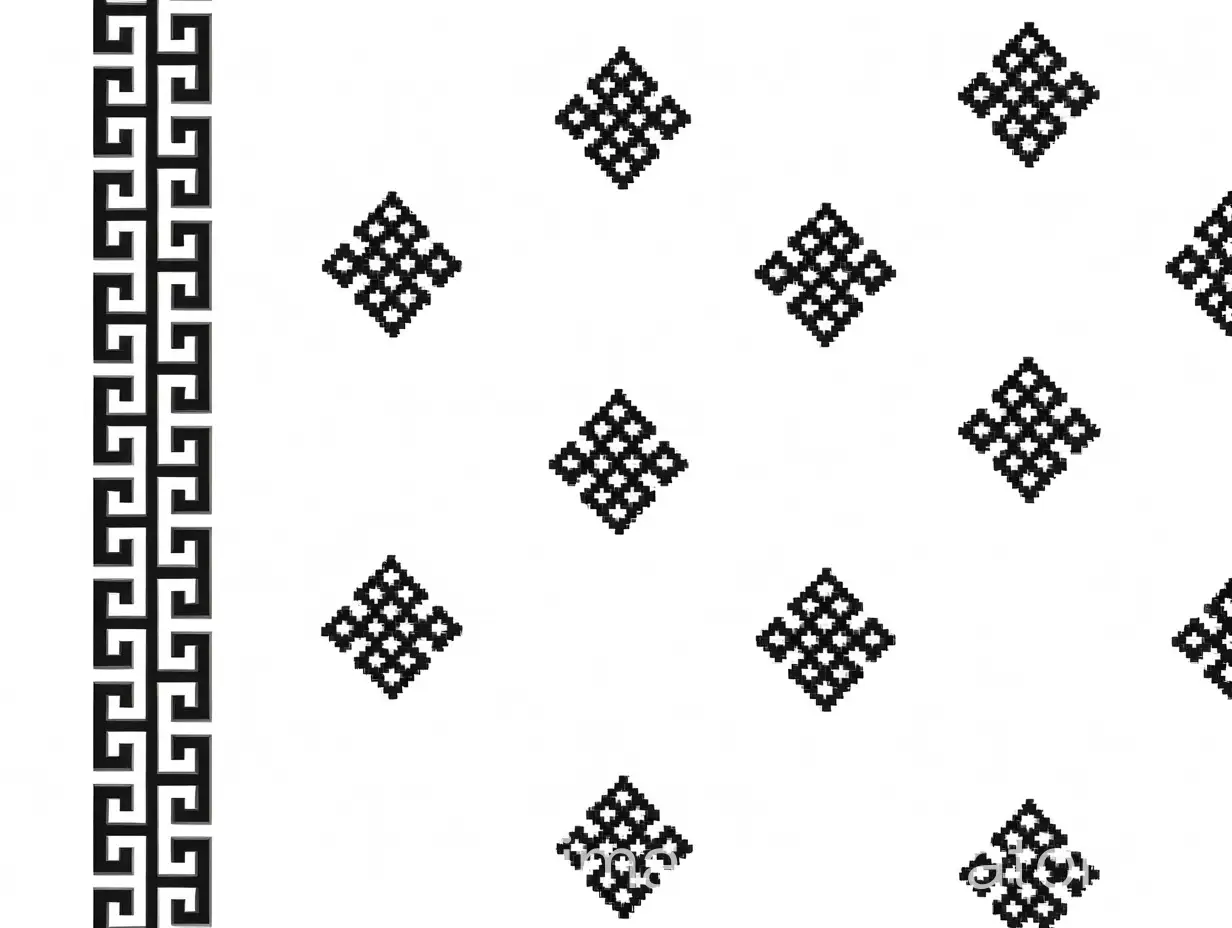
change the black object to gold and remove the white color

young girls

A man stands with confidence, wearing a specially designed green olive military pilot suit that carefully provides protection and comfort during air missions. The suit is distinguished by multiple pockets and tight belts reflecting seriousness and focus. A modern aviation helmet covers his head, equipped with foggy glasses for the eyes and internal headphones, while on his face are signs of concentration and determination. He puts on a dark sunglasses that add to his appearance a touch of mystery and strength. In the background, one can imagine a fighter plane standing on the airport runway, adding an atmosphere of excitement and readiness to the scene.

2000's frosted lips, lip gloss, big lips, y2k aesthetic, hand drawn, clipart

Imagine a high-end 3D exhibition booth designed by a professional 3D designer. The booth has a modern and sleek design, featuring hidden ambient lighting for a luxurious and attractive look. The color palette includes shades of red and white, giving it a vibrant yet clean appearance. Inside the booth, there is a counter with a Saudi man wearing traditional attire (thobe and shemagh) sitting behind it. The booth also includes an internal screen/display. Around the booth, both men and women (dressed in modern Gulf-style clothing) are walking and interacting inside the booth. Render the scene from four different angles to showcase the full layout and atmosphere of the booth.

spaceship planetary

create an image of a dog reading a book on the moon, with people working in schools

grill in the display has iron rods and coal beneath it, with flames and smoke rising, make it front of me as if I am standing in front of it, let it be big and fully visible

Full body shot of a Russian model with green eyes, raspberry lipstick and raspberry nail polish, with a bob haircut, a lot of collars, a lot of bracelets and earrings, wearing very high black PATENT snake thigh-high boots with very high stiletto heels. she wears a Sheath dress in dark burgundy viscose crushed velvet cut on the bias, thin fuchsia cupro straps, square neckline, open back. Overlocked hem with a pink cupro satin band. typology launched by Martin Margiela in 1996. She strides confidently with a quiet, self-assured confidence on a catwalk without audience on a rooftop over the Seine in Paris under blue sky with some clouds

Taylor Swift graces the scene with a poised elegance, dressed in a striking black and red devil-inspired deep v neck, strapless, ensemble, crafted from glossy, form-fitting latex that reflects the ambient light with a soft, polished glow. The bold contrast between the deep black and fiery red creates a sense of drama, while the playful nature of her costume is balanced with an air of sophistication. The lighting is warm and flattering—gentle washes of amber, crimson, and sapphire—creating a soft, dreamlike quality. Taylor’s expression is serene yet confident, as she stands gracefully, the entire scene radiating an aura of strength and mystery. There's a timeless quality to this Halloween look, exuding artistic beauty and refined charm, with a subtle nod to the fantastical, all without losing the essence of elegance and poise.

a healthy snack for after training

Silver Lips, sliver glitter lips, luscious, silver glitter, shiny, clipart

male bird of the Budgerigar species with white wings and a purple body

I need a map of Europe stretching to Poland, not necessarily needing to have the Scandinavian countries and Morocco should be visible on this map. The background should be white. If you can add a bit of 3D to the map, that would be nice. And each country should be clearly delimited.

give me the image of a mermaid egg, translucent, gelatinous covered in iridescent pegacious scales

young girl with large, protruding glasses,### Capillary veins extremely clear on her eyes, and veins extremely clear on her eyelids too.

Transform this portrait into a hero of cartoon portraits.

it shows a climber from behind who has just reached the summit of a snowy mountain in a range full of snowy mountains and is celebrating breathing with open arms

A tall muscled young man with long legs. He is standing at a bus stop. He has shaved brown hair. He is clean shaven. He wearing a tight fitting light grey and dark grey striped t-shirt. He is wearing tight fitting button fly denim jeans. He is wearing Doc Martens shoes. He has a messenger bag over his shoulder. He has one arm raised flexing his bicep.

a large, intricate device in a dimly lit, vintage lab filled with glass containers and mysterious artifacts, radiating a sense of wonder and discovery

I want a design of a real person riding a rocket

Create a logo for the combat sport organization: EFT (EURO FIGHT TALENT) in the style of UFC
What is AI Image Generator?
An AI Image Generator is a tool that uses artificial intelligence to create images from text prompts. With a free AI image generator, you can turn your descriptions into visual art. Whether you're looking for a realistic AI image generator, an AI image generator from text, or an AI image generator from image, aiimagegenerator.is offers a wide range of styles. Accessible through AI image generator free online platforms, aiimagegenerator.is is perfect for artists, designers, and hobbyists looking to bring their creative visions to life.
Feature Introduction with AI Image Generator
Discover the Power of AI Image Generator
Welcome to aiimagegenerator.is, where your imagination is transformed into stunning visuals by our AI Image Generator. Whether it's a mythical landscape, an interstellar journey, or an abstract concept, our AI Image Generator brings it to life in exquisite detail.
Your Creative Journey with AI Image Generator
1. Craft Your Vision: Input a description into our AI Image Generator. It could be anything from a detailed scene to a unique character or a complex abstract idea. 2. Style It Your Way: Our AI Image Generator offers diverse style choices – from photo-realistic to digital art, 3D graphics, or classic paintings. 3. Refine and Perfect: The AI Image Generator presents a variety of images based on your input. Select the one that captures your vision best or use our tools to fine-tune it to perfection.
Empowered by Stable Diffusion XL
At the heart of our AI Image Generator lies the most advanced Stable Diffusion XL technology. This cutting-edge tool uses sophisticated deep learning algorithms and neural networks to understand your descriptions. It ensures that every detail is captured with precision, turning even the most intricate ideas into visually captivating images with our AI Image Generator.
Unleash Creativity with AI Image Generator
aiimagegenerator.is is not just a website – it's a creative playground. Whether you're a professional designer, an aspiring artist, or a digital art enthusiast, our AI Image Generator is designed to expand the horizons of your creativity. From the spark of an idea to its full realization, our AI Image Generator is your companion in the creative process.
How to Create AI-Generated Images
Creating stunning images with our AI Image Generator is easy and intuitive. Follow these simple steps to bring your artistic vision to life
Write Down Your Idea
Start by typing your concept into the AI Image Generator. It could be anything from a scenic landscape, a futuristic cityscape, a fantasy creature, or any abstract idea you have in mind. Be as descriptive as possible to guide the AI.
Choose Your Model
Select the model that best fits your vision: - Normal: Ideal for a wide range of general topics and styles. - Realistic: Perfect for creating lifelike and photorealistic images. - Anime: Choose this for creating images in the popular Japanese animation style. - 3D Anime: Opt for this model if you want to render your anime-style images with a 3D effect.
Pick the Size
Decide on the dimensions of your final image. Whether you need a standard size for web use or a high-resolution image for print, our AI Image Generator can accommodate your specific needs.
Wait for the Magic
After you've set your preferences, the AI Image Generator gets to work. In just a few seconds, it uses advanced algorithms to turn your idea into a visually captivating image.
Download and Share
Once your image is generated, you can download it and use it for your projects, share it on social media, or include it in your digital portfolio. The possibilities are endless!
Our AI Image Generator, powered by cutting-edge technology, is designed to be user-friendly, ensuring that artists, designers, and hobbyists alike can easily bring their creative ideas to fruition. Dive into the world of AI art creation and see your imagination come to life like never before!
Benefits of Using AI Image Generator
The AI Image Generator offers numerous benefits for users across different fields. Here are some key advantages of the AI Image Generator:
Efficiency
The AI Image Generator speeds up the creation process, allowing users to produce high-quality images in seconds with the AI Image Generator.
Cost-Effective
Using the AI Image Generator eliminates the need for expensive professional artists, making it accessible to everyone.
Customization
The AI Image Generator provides extensive customization options, ensuring the final image perfectly matches the user's vision with the AI Image Generator.
Inspiration
The AI Image Generator can inspire new ideas by generating unique images based on user prompts, showcasing the creative potential of the AI Image Generator.
Ease of Use
The AI Image Generator is user-friendly, making it easy for people of all skill levels to create stunning images with the AI Image Generator.
Versatility
The AI Image Generator can be used for a wide range of applications, from professional projects to personal hobbies, demonstrating the versatility of the AI Image Generator.
Real-Life Applications of AI Image Generator
The AI Image Generator is a versatile tool enhancing creativity and efficiency across various industries.Here are some examples of how the AI Image Generator is used:
Marketing and Advertising
Creating striking ads and visuals efficiently with the AI Image Generator.
E-commerce and Retail
Online stores use AI Image Generator to produce consistent product images.
Content Creation and Blogging
Generating custom images for articles and posts using AI Image Generator.
Game Development and Animation
Creating game characters and environments with the AI Image Generator.
Education and Training
Educators use the AI Image Generator to create engaging visual aids for better understanding.
Graphic Design
Designers use the AI Image Generator to quickly visualize and refine their concepts.
Personal Projects and Hobbies
Hobbyists use the AI Image Generator to bring their creative ideas to life easily.
Fashion and Interior Design
Visualizing fashion and interior concepts before production with the AI Image Generator.
Prompt Writing Guide for AI Image Generator
Creating the perfect image with AIartImageGenerator.is starts with an effective prompt. Here’s a quick guide
Structure Your Prompt
Combine subject, attributes, visual characteristics, environment, and quality descriptors for clarity.
Utilize Quality Tags
Enhance your images with tags like "masterpiece" or "best quality".
Employ Negative Prompts
Guide the AI away from unwanted elements or styles.
Order Matters
The sequence of your words can influence the final image.
Photography Terms
Use terms like "close-up" or "medium shot" to define your image's perspective.
Weighting Keywords
Emphasize important elements using parentheses and de-emphasize with square brackets.
Anime Prompts
For anime styles, use specific quality tags and stylistic keywords.
Narrative Elements
Craft a story or convey a mood with your prompts.
Experiment
Don’t shy away from abstract concepts or mixing styles for unique results.
Collaborate and Innovate
Work with others to create diverse and creative prompts.
Remember, a well-crafted prompt is the key to unlocking the full potential of AIartImageGenerator.is.
Our AI Tool Blog: Latest Updates and Insights
Explore our blog for the latest in AI tools, offering insights to enhance your experience and usage.
Frequently Asked Questions
What is an AI image generator?
An AI Image Generator is a tool that uses artificial intelligence to create images based on text prompts. It interprets your descriptions and transforms them into visual art, offering various styles including realistic AI image generator options.
How does the AI image generator from image feature work?
The AI image generator from image feature allows you to upload an image and modify it based on a text prompt, maintaining the original essence.
How can I access a free AI image generator online?
Access free AI image generator online at aiimagegenerator.is, offering features to create images from text and existing images.
Can I use images from the AI image generator for commercial purposes?
Yes, images from the AI image generator can be used commercially. Check specific terms of use.
What kind of prompts work best with an AI image generator?
Descriptive and clear prompts work best with the AI image generator, including specific details for accurate results.
How long does it take for the AI image generator to create an image?
The AI image generator typically creates an image in a few seconds, depending on server load and prompt complexity.
Are the images generated by the AI image generator unique?
Yes, each image created by our AI Image Generator is unique, generated based on the specific text prompt you provide.
What should I do if the image generated by the AI image generator doesn't match my needs?
AI image generator processes are iterative. If the first result isn't quite right, you can refine your prompt and try again.
Is there a limit to how many images I can generate using the AI image generator?
For regular users, there is a daily limit to prevent server overload. Premium users may have higher limits or unlimited access to our AI Image Generator.
Can I specify a style or theme for my AI-generated images?
Yes, specify styles or themes when using our AI image generator from text for customized images.
What are the benefits of using a realistic AI image generator?
Using a realistic AI image generator allows you to create lifelike images that can be used for various professional and creative projects.
Are there any tutorials available for using the AI image generator?
Yes, we provide detailed tutorials and guides on how to use our AI image generator for free online. These resources help you get the most out of our tool.