- 4:3
- 3:4
- 1:1
Pixel Art Generator - Create Stunning Pixel Art with AIImageGenerator
Generate high-quality pixel art from text descriptions instantly, for free!

image.state.default
relatedTools.title
Minecraft Pixel Art Generator - Free AI Tool | AIImageGenerator
Free Pixel Art Maker by AI Image Generator – Create Pixel Art from Text
Free AI Photo Generator by AIImageGenerator - Create Stunning Images from Text
AI Art Generator - Free Online AI Image Generator for Stunning Art
Free Lightning Tattoo Ideas Generator | AI-Powered Tattoo Designs by Lightning
Sticker Maker by AI Image Generator | Free Custom Sticker Creator
Free AI Doll Generator by AIImageGenerator – Create Custom AI Barbie Dolls Online
Free Naruto Tattoo Generator – AI Image Generator | Create Custom Naruto Tattoos
Key Features of Pixel Art Generator by AIImageGenerator
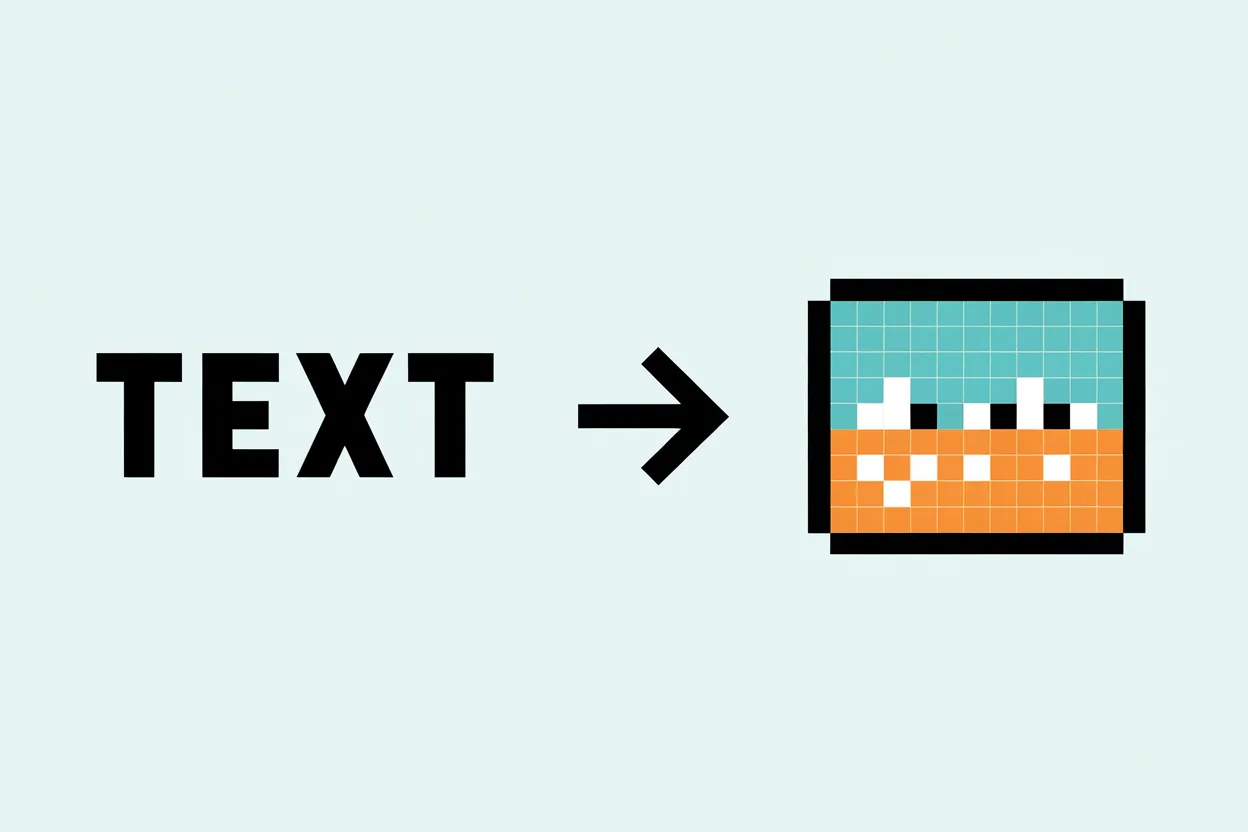
Text-to-Pixel-Art Generation
The Pixel Art Generator uses advanced algorithms to convert detailed textual descriptions into high-quality pixel art, perfect for creative projects, gaming, and retro visual content.

Customizable and Stylized Outputs
With support for various pixel art styles, from classic 8-bit to modern pixel designs, users can customize and create pixel art in multiple artistic formats to suit their needs.
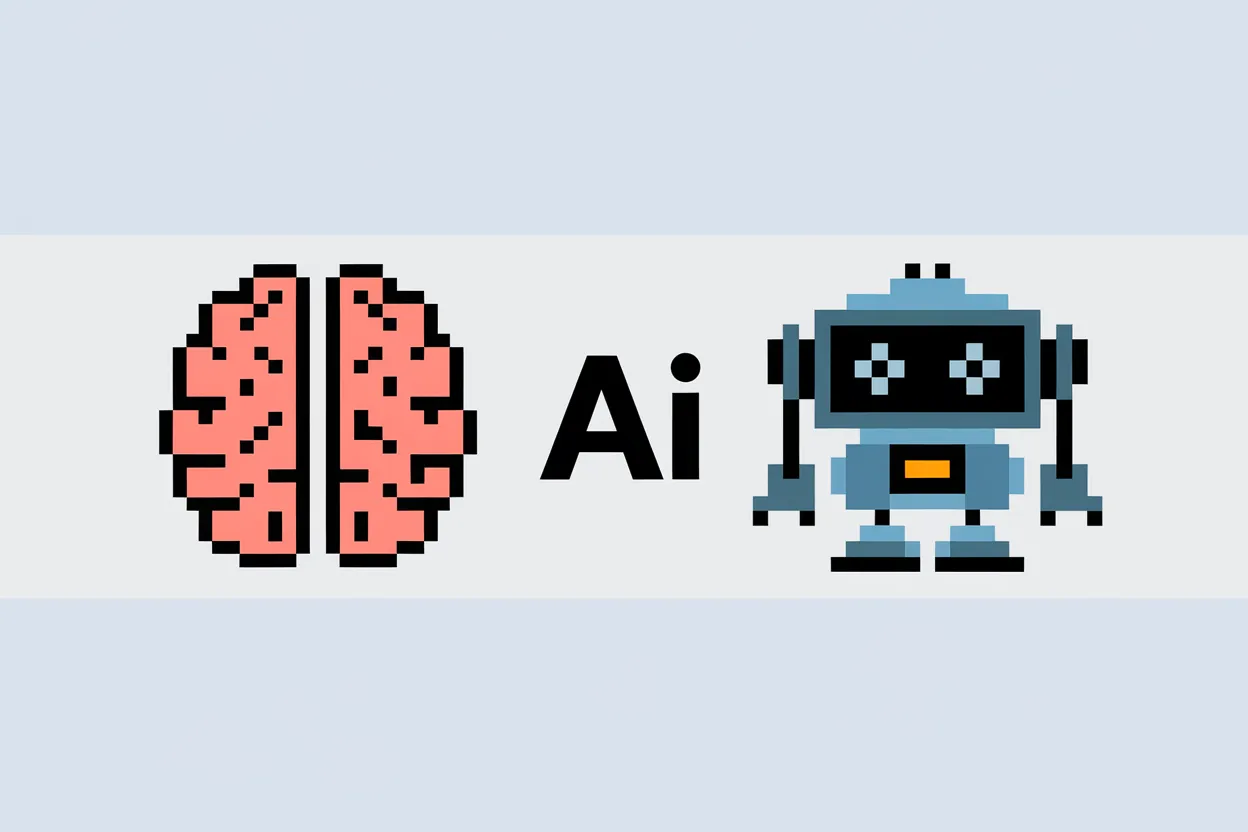
AI-Driven Creativity
Our AI-powered generator interprets text inputs with precision, ensuring that the generated pixel art accurately reflects the nuances of the description while maintaining clarity and design quality.

Fast and Efficient Generation
The Pixel Art Generator delivers unique pixel art creations in seconds, making it ideal for quick prototyping and design work, whether you're a game developer or an artist looking for rapid results.

User-Friendly Interface
Designed for users of all experience levels, our platform is intuitive and accessible, making it easy to create pixel art without any prior design skills or software knowledge.
How to Use the Pixel Art Generator by AIImageGenerator
Enter Your Text Description
Simply provide a detailed text description of the pixel art you want to create. Be as specific as possible to ensure the best results.
Choose Your Style and Customizations
Select from various pixel art styles, ranging from retro 8-bit to more detailed, modern designs. You can also adjust other settings to match your vision.
Generate Your Pixel Art
Click the 'Generate' button, and watch as the AI processes your text and delivers a stunning piece of pixel art in seconds.
Who Can Benefit from Pixel Art Generator?
Game Developers
Game developers can use the Pixel Art Generator to quickly create characters, environments, and assets for their games, enhancing productivity and creative flexibility.
Artists and Designers
Artists and graphic designers can use the generator to experiment with new styles and concepts, helping them create pixel-perfect art for their portfolios or commercial projects.
Retro Gaming Enthusiasts
Fans of retro gaming can use the tool to recreate classic pixel art designs or generate new artwork in the nostalgic 8-bit style.
Casual Users and Hobbyists
Whether you're a beginner or just exploring pixel art as a hobby, the Pixel Art Generator offers a fun, creative, and easy-to-use way to create unique pixel art.
What Users Are Saying About the Pixel Art Generator
The Pixel Art Generator has been a game-changer for our indie game project. It's fast, accurate, and incredibly easy to use.
John Doe
Game DeveloperI love how customizable the outputs are. I can create pixel art exactly the way I envision it, and the process is so quick!
Jane Smith
Graphic DesignerAs a fan of retro games, I’ve always wanted to create my own pixel art. This tool makes it effortless and fun!
Maxwell Hayes
Retro Gaming FanI'm just starting out in pixel art, and this generator has helped me create awesome designs that I’m proud of!
Emily Clarke
Hobbyist Artist
Frequently Asked Questions About the Pixel Art Generator
How do I turn a picture to pixel art?
Turning a picture into pixel art is a creative and fun process that involves simplifying a regular image into a grid of small, colored squares. The first step is to choose an image you’d like to transform. Use a pixel art generator like Yeschat's Pixel Art Generator to upload your photo. The AI will automatically convert the image by reducing the number of colors and pixelizing it, preserving essential details while reducing complexity. You can further adjust the pixel size, colors, and patterns to make the image match your creative vision. This tool allows you to customize the output, making it look more stylized or retro. Whether you're working on a game or just creating an aesthetic design, this tool is a great choice to quickly convert any picture into pixel art without needing advanced design skills.
Is there a pixel art AI generator?
Yes, there are several AI-powered pixel art generators available today, and Yeschat’s Pixel Art Generator is one of the best free options on the market. These AI tools use deep learning algorithms to convert images into pixel art by simplifying complex visuals into smaller, blocky patterns that represent the original image. With AI, the process is faster and easier compared to traditional methods, as the generator automatically processes the image and applies pixelation. It allows users to focus on refining the pixel art design instead of manually designing each element. You can upload an image and let the AI adjust the pixel density, color palette, and detail level to suit your project. Whether you're a professional game designer or a hobbyist, AI pixel art generators are a great way to experiment and create high-quality designs with minimal effort.
How do I make my own pixel art?
Making your own pixel art is a rewarding and creative process that combines both artistic vision and technical skill. The first step is to familiarize yourself with the tools required for pixel art creation. You can start by using a pixel art generator like Yeschat’s tool to create basic designs from images or draw from scratch. Begin by choosing a small canvas size (such as 32x32 pixels or 64x64 pixels), as pixel art works best with small grids. Then, use the pixel art generator’s editing tools to draw your character, object, or scene pixel by pixel. Keep in mind the limitations of pixel art, such as using a limited color palette and focusing on simple, geometric shapes. Once you’ve mastered the basics, you can explore more advanced techniques, such as shading, animation, and creating tile sets for game development. With patience and practice, anyone can make unique and stunning pixel art.
Is pixel art maker free?
Yes, many pixel art makers are available for free, including Yeschat’s Pixel Art Generator. These tools offer a range of features for creating pixel art without the need for a paid subscription. Yeschat’s generator, for example, provides a free, easy-to-use platform where you can upload images and convert them into pixel art or create pixel art from scratch. The tool is user-friendly, and all the essential features, such as resizing, adjusting pixel density, and color manipulation, are available at no cost. Whether you're a beginner or an experienced designer, you can create high-quality pixel art without spending money on expensive software. These free pixel art makers are a great resource for hobbyists, students, or anyone looking to explore pixel art without breaking the bank.
What is the Pixel Art Generator?
It’s an AI-driven tool that converts text descriptions into pixel art, making it easy to create unique designs without any prior experience.
Is the Pixel Art Generator free to use?
Yes, the Pixel Art Generator is completely free and doesn’t require any sign-up or login to use.
Can I customize the pixel art styles?
Absolutely! You can choose from various styles, including 8-bit and more intricate pixel designs, and customize them to fit your needs.
How long does it take to generate pixel art?
The Pixel Art Generator produces your artwork in just a few seconds, making it fast and efficient for any creative project.
Can I use the generated pixel art commercially?
Yes, the pixel art generated by the tool is free to use for both personal and commercial projects.
Do I need any prior design experience to use the tool?
No, the Pixel Art Generator is designed to be user-friendly and intuitive, so anyone, regardless of experience level, can create stunning pixel art.